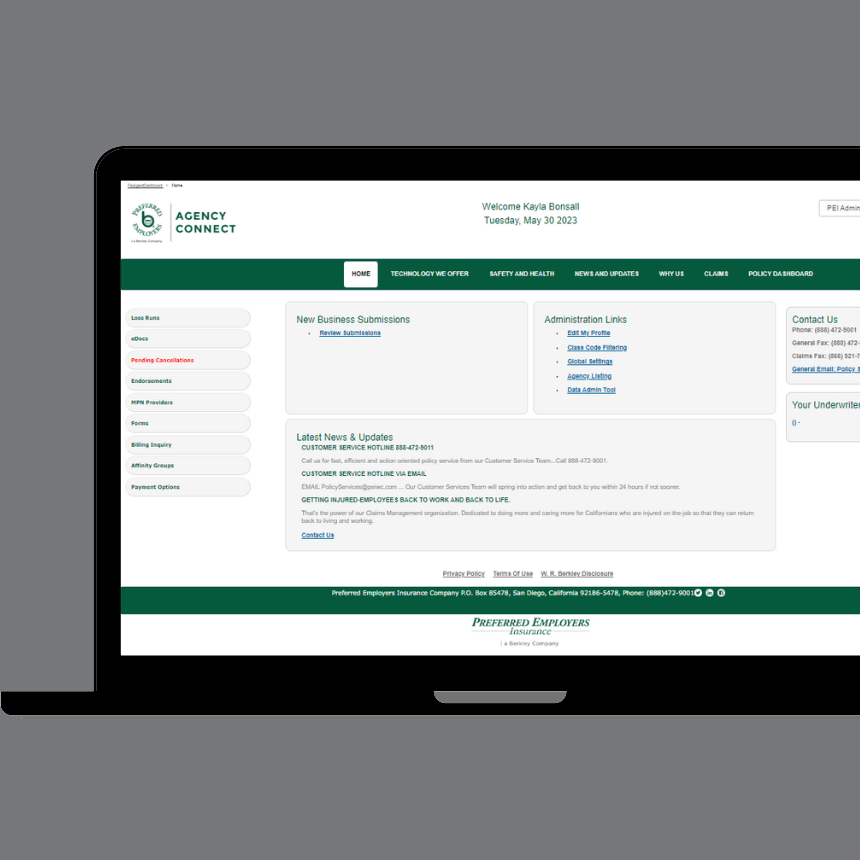Our New Online Portal, Berkley Beyond
A guide for brokers: Get to know preferred’s new online portal, Berkley Beyond
scroll down to get started
Here's what you need to know
1.
We are moving to a new policy system
We’ve made some improvements to your policy experience and are slowly renewing policies onto the new system. We appreciate your patience during this transition.
2.
renewing policies will be serviced in our new portal, Berkley beyond
Renewing policies will be serviced in Berkley Beyond Portal and their policy numbers will begin with the prefix PEG.
Berkley Beyond Portal will eventually replace our existing portals and be the one-stop shop for you and the policyholder.
3.
some policies will still be serviced in our existing portals
Until all policies are available in Berkley Beyond Portal, some policies will still be serviced in our existing portals:
Agency Connect (Brokers)
Customer Connect (Policyholders)
These policy numbers do NOT begin with the prefix PEG.
To service your policies:
Locate your policy number.
If you need help locating your policy number contact us at (888) 472-9001.
See if your policy number prefix begins with PEG
3a. To service policies beginning with PEG, navigate to:
New Portal
(Berkley Beyond)
Our new online portal, berkley beyond, is currently servicing:
Policies beginning with PEG
3a. To service policies NOT beginning with PEG, navigate to:
Existing Portal
(Agency Connect)
our existing portal, agency connect, is still servicing:
Policies NOT beginning with PEG
New Business Submissions
Download Loss Runs
Accessing Safety Resources
LOGGING IN
Once you have policies available to service in the new Berkley Beyond portal, you will be able to log in using your same credentials as the existing portal, Agency Connect.
Accessing your portal from our website homepage
To simplify your experience, both you and policyholders can access BOTH portals from our website homepage at www.peiwc.com. Select the yellow “Log In” dropdown in the upper right of the navigation bar to access links to the correct servicing portal.
The policyholder experience will increase significantly in our new Berkley Beyond portal. We will continue to work hard to bring new features to our Berkley Beyond portal to help make servicing policies fast and easy.
Policyholders can access our new portal using the steps above or request access by visiting this link. Only policies beginning with PEG are currently available in our new Berkley Beyond Portal.
🚨 4 Important Changes to Note 🚨
DUE DATE
The initial payment will be due on the effective date or ten days after issuance, whichever is later.
2. ASSESSMENTS
will bill throughout the policy term.
3. auto-PAY RE-ENROLLMENT
Policyholders currently signed up for recurring payments must sign up specifically for Auto-Pay in the new online portal, Berkley Beyond.
Log in to the online portal at
https://app.peiwc.com and follow the steps below
to enroll in Auto-Pay.
Select the EDIT option next to Auto-Pay from the Policy Overview
From the Account Settings > Billing tab, choose Select Default Payment Method
Update your Default Payment Method, then toggle the Auto-Pay function to ON
Only Policyholder profiles have access to add, view, or manipulate their automatic payments for the time being.
4. NEW POLICY NUMBERS
Policies renewing in our new policy system will now have new policy prefixes, PEG. Policy formats will also change. Instead of being three alpha characters, six numbers, a dash, then another number (ex: ABC 123456-7), the new policy format is PEG followed by nine numbers (ex: PEG123456789). Additionally, the policy number will no longer change every policy term. Another big win!
Berkley Beyond Features
one portal
Policyholders no longer need to log into Biller Direct to make payments or sign up for Auto-Pay. They can now complete various payment applications in our new Berkley Beyond Portal.
2. real-time updates
You no longer need to wait until the next business day to see if a payment posts. Regarding payment, the policyholder can still make their payments:
· Online at www.peiwc.com
· Over the phone by calling 888-639-0249
· Or by mail to
Preferred Employers Insurance Company
P.O. Box 639819
Cincinnati, OH 45263-9819
Below is a list of features that are currently available on our new online portal, Berkley Beyond, based on the user type:
A cover letter will be attached to all renewing policies outlining new features & changes, including making payments, setting up Auto-Pay, logging into our new portal, Berkley Beyond, and more.
🚨 Important Note Regarding Policyholder Documents 🚨
As we continue to improve our Electronic Documents (eDocs) experience, we want to ensure you receive your policyholder’s documents promptly.
Your policyholder’s documents will be emailed to you rather than sent via eDocs for now.
Although we don’t have the eDocs experience fully built out today, you can pull some policy documents directly from the Policy Overview
Frequently Asked Questions
-
Policies in the new system will have a policy number beginning with PEG. All other policies will be serviced in the existing portal, Agency Connect.
-
You can access the new portal directly at https://app.peiwc.com/ or Visit peiwc.com, click ‘Log In,’ then ‘Service policies beginning with PEG.’ You’ll use the same username and password for both portals.
-
No, you will use the same username and password for both the new portal, Berkley Beyond, and the existing portal, Agency Connect.
-
You and insureds can access policy documents, make payments, report a claim, view transaction history and more for all policies beginning with PEG.
-
Yes, please visit the existing portal to submit new business, access work in progress and service policies that do NOT begin with PEG. Visit peiwc.com, click ‘Log In, and select ‘Broker Portal.’
-
Our team is working hard to bring in existing policy information into the new portal, so soon you will only work in one Preferred Employers Insurance portal, Berkley Beyond.
Downloadable Resources
Here are quick access links to download resources to share with your team and policyholders.
announcement flyer & FAQs
Download a PDF announcement to explore what features are available in the new portal (Berkley Beyond), the key differences for policyholders to know, and Frequently Asked Questions.
Sample policy packet
A cover letter will be attached to all renewing policies outlining new features & changes, including making payments, setting up Auto-Pay, logging into our new portal, Berkley Beyond, and more.
Thank you for your business and for being patient with these new processes as we create a more seamless online experience for you and your customers.
If you have any questions or concerns, please reach out to us below or contact your regional sales manager directly.
Preferred Employers Team
888-472-9001
TechTeam@peiwc.com